If lists deviate from these standards, they may require additional preparation work and incur additional charges (someone will contact you if there is anything that needs to be changed and what the cost will be).
FILE FORMAT
We accept Microsoft Excel files, comma-delimited files or tab-delimited files. Excel files that are submitted with multiple sheets will have these sheets treated as separate lists. There are charges for additional lists.
If there is a special formatting concern please call Andrew at 914-592-3200.
DATA FIELDS
A mail list must have the following basic fields to be processed and mailed; First Name, Last Name, Address (up to three lines), City, State, Zip Code. If a salutation is to be used there must be an additional and distinct salutation field.
• Column content must be consistent, information must not stagger from record to record.
• There may be up to three address lines. Main addresses must all be in the same column, apartment numbers must all be in the same column.
• The recipient name should be separated into First Name and Last Name columns.
• City, State and Zip Code columns must also be separate, they must not all be included in one field:
This is incorrect:
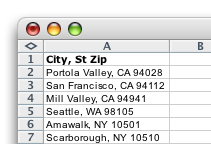
This is correct:
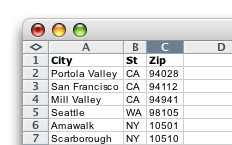
• Company name, titles and salutations (for personalized pieces), prefixes and suffixes may also be included. If there are additional fields in a list (such as email addresses, phone numbers, ID numbers, etc.) that are not needed for standard addressing, they will be excluded from the processing at the beginning stages unless a special request is made to maintain them throughout processing.
• Addresses outside of the US will be excluded unless a special request is made to have those mailed as well.
DUPLICATE RECORD REMOVAL
De-duping records from lists can be done upon request. De-duping is an additional cost.
THINGS TO CONSIDER
Be careful not to have too many characters in one field, as these may actually run off of the mail piece at the addressing stage. 50 characters is a decent length and if information needs to exceed this, break the line and place the information in an additional column.
Always use the two character state abbreviation in the State column.
